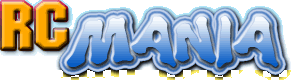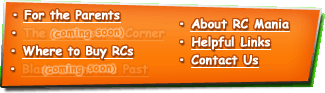WowWee Bladestar

Street Price: $59.99 US
Manufacturer: Flytech
Mfgr's recommended min. age: 8+
Our recommended age range: 10+
Primary use: Indoor
Radio: n/a - infrared
Includes:
- Partially assembled craft
- Transmitter / charger
- Two sets of main rotor blades
- Spare mini propellers
- "dogfight accessory"
- Instruction manual
- 6 AA batteries for the transmitter
Initial Impressions
The Bladestar is one weird flying aircraft, a little hard to understand and a little fascinating at the same time. It almost looks like a boomerang, but the idea is that it flies like a set of helicopter rotors, minus the helicopter. If that doesn't make sense, don't worry, it made me do a double-take too.
Preparing to Fly
The Bladestar comes in a beautiful, durable, locking, frosted white plastic carrying case, not fully assembled. Here's what you see when you first open the box:
 |
On the left is the business end of it all, the main craft itself. It's a foam and plastic pod that looks like a space exploration drone, with two long, thin booms sticking out from it. At each end of the booms you'll find a motor and a tiny propeller. In the top compartment of the box are four of lightweight foam rotors or wings. These have metallic tape at their tips for a little extra durability. The Bladestar only uses two of these -- the other two are free spares in case you have a really bad crash or a pet chews up your first pair. The blades attach directly to the main pod, making what really seems like a really loose & flappy helicopter rotor, with a couple extra tiny motors sticking out the sides. That's it.
The controller has a charging cord coiled up under the black pod on the right side. Open the top, pull the cord out, and plug it in to the Bladestar's main pod, then push the switch on the bottom of the controller to "Charge" to start the charging process. Five lights on the face of the controller give you a charging status. It takes about 10 minutes with a fresh set of batteries, and when the topmost light blinks fast, that means it's ready to fly.
Testing
It's really important to read the instructions before trying to fly the Bladestar. It's more sophisticated than your typical indoor flyer and it's worth getting to know how it works before you try it out. It has two modes, RC (remote controlled - full pilot control) and Autopilot. It's fully RC by default, where you control everything it does. The name of the Autopilot mode is deceiving -- all it does is slowly attempt to avoid large obstacles like walls or people, but you still have to control its up & down movement yourself.
The good news is that as odd as the Bladestar is, it works, and it actually works well. Once in the air, its flight is extremely stable and it's easy to make it hover in basically one spot. The throttle control is on the left of the controller, and it doesn't have a spring in it, so when you move it to a good spot that makes the craft hover, you can sort of let go and it'll stay right there. The directional control buttons are on the right, and using them is pretty interesting. Okay, the next closest thing to the Bladestar is probably a helicopter. A helicopter can move up or down, it can go forward (and some can go backward), and it can turn. The problem with the Bladestar is turning. Since the entire thing spins constantly, there's no front or back, so there's really no concept of turning. Instead, the four direction buttons on the controller always work relative to you. Push the forward button, and it will move away from you. Push the right button, it moves to your right, and so forth. If you stand on one side of it and hit the backwards button, it will come towards you. Now walk completely around to the other side of it, hit backwards again, and it again comes towards you, even though technically that's completely the opposite direction.
When moving around, the Bladestar tends to lose some height, so you have to give it a little extra throttle, and then when you let it hover again, you have to reduce the throttle back to where you were before. It's a bit of a dance, and it takes coordination. Once you get the hang of it, though, it's very predictable, and like I said, very stable. In fact, it's so stable and so slow that it starts to border on boring. Autopilot mode is a cool concept, but again, it moves very slowly, so moving around it, watching it try to stay away from you isn't fun for long.
Ah, but there's one more thing you can do with the Bladestar, and the instructions call it "Dogfighting." Like "Autopilot," this is another inaccurate term for how it actually works. If you and one other person each have a Bladestar, each of you installs the "dogfight accessory" to the controller, which is essentially a cone or nozzle that limits the infrared signal the controller sends out into just a small path. With both craft flying, each person points at the other's Bladestar and pushes the middle button on the right side of the controller, which is to "shoot." If you point directly at your "opponent's" Bladestar you score a "hit." Three "hits" and the craft falls out of the sky. Obviously it's not real dogfighting -- the two aircraft don't do anything to eachother. Worse still, it's unbelievably easy to score a "hit." You just point and push the button. Again not so fun.
Video
(Click a video a second time to view it larger in a new window.)
Conclusion
The Bladestar is a fascinating contraption. I would never have thought up such a thing on my own, that's for sure. It comes in a great package, the instructions are high-quality, the craft itself is put together well and flies easily, and the controller is a quality piece of equipment, too. Sadly, all of that good stuff isn't enough to offset the main bad thing, which is that the Bladestar is simply boring. It just sort of floats around doing, well, not much, and I'm sure adults & kids alike wouldn't be excited to fly it more than 2 or 3 times. For the cost of one Bladestar you could get two micro helis or planes or cars and have some actual fun and challenge. All told, the technology & design is great, but it's not something I'd recommend buying or flying. It gets a "passing" grade because there's nothing particularly wrong with it, but it doesn't get anything better because there's not enough particularly right with it. Oh, well!