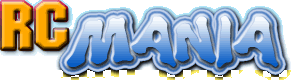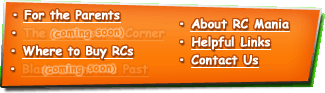Air Hogs Hawk Eye

Street Price: $64.99 US
Manufacturer: Spinmaster
Mfgr's recommended min. age: 8
Our recommended age range: 8-12
Primary use: Indoor
Top speed: n/a
Radio: n/a, infrared, 3 channels available
Includes:
- Assembled aircraft
- Controller
- USB cable
- Instructions
- 3x AAA batteries
Initial Impressions
The main draw of the Air Hogs Hawk Eye is not that it's a helicopter, but rather that it has a built in "spy" camera that can capture still pictures as well as video clips. It's a really cool concept if it works, but of course parents don't need much imagination to realize what sort of trouble more devious-minded kids will try to get into with such a device.
The Hawk Eye is a 2-channel coaxial helicopter, meaning it has two main rotors, no tail rotor, and can be controlled up/down and can turn. In a surprising departure from the norm of the Air Hogs brand, the controller does not double as a charger. Instead, the helicopter docks onto a mounting point on the controller, and you have to connect the controller to a USB part on a computer to get charge up the heli. The necessary USB cable is included, and moving charging duties out of the controller lets it run on far fewer batteries -- just 3 AAA's -- reducing the operating cost a bit over time. This USB connection is also the way pictures and videos can be downloaded from the heli's built-in camera. Images are stored as JPG stills, while videos come as AVI movie files.
Testing
I started out ignoring the camera features and just testing the Hawk Eye as nothing but a helicopter. Though it has handing gear, it was very difficult to take off or land from the ground or a table, so I stuck to hand-launching it. With the blades spun up, as soon as I let go, it always lurches forward and starts flying like it has somewhere important to go, quickly. Since it only has a 2-channel control system, you can't slow it down, you can only hang on for the ride and keep steering it away from obstacles. This makes it chalenging to fly in small rooms. It's very stable in the air, but the closest you can get what I'd call "hovering" like a real helicopter is spinning in place by holding the direction control all the way to one side. To counter this, you'd need to attach some weight to the tail fin to lean the craft backward a bit. No counterweight or trimming tape is included, but you can improvise.
Next, I tried out the camera functions. There is one button on the controller to snap a picture, and another to toggle the video camera mode on & off. An LED light on the front of the Hawk Eye changes colors to indicate whether it's recording video. This same single light also signals when a picture is being taken, and if the battery is getting low. It's a lot of information to get from just one light, plus not only is it on the front, but it's recessed deep in the fuselage, so you can only see it from the front. That's not very convenient, especially when taking photos. The biggest problem is, when you push the "take photo" button on the controller, the Hawk Eye doesn't actually take a picture then. Instead, it powers up the camera, makes adjustments for the amount of light in the scene ahead, and then takes the picture. The preparation phase takes 1 1/2 seconds, so you have to plan your shots in advance, and you can't take a quick, spontaneous picture. Making things harder is the fact that the camera isn't sitting in one spot facing a fixed direction while it's getting ready to take a picture, it's flying through the air at speed. As a result, still images are often blurry from movement, or you miss your subject entirely because either it has moved, or you've flown so close to it that you had to turn away. I have some unedited examples in the video below.
Speaking of video, my final testing task was to get some video footage with the Hawk Eye. Here again, the fast flight was a hindrance, making it all but impossible to take footage of a single subject, unless that subject is a person walking away from the Hawk Eye at the exact same speed as the heli flies. I also found that sometimes the Hawk Eye would not properly receive my command to start recording, and with the LED indicator on the front of the craft, I didn't realize this. It's important to start recording while it's flying towards you, so you can see the light, then turn around and aim for your subject.
Image & video quality is fairly poor, but acceptable. It's about what you'd expect to get from a low-end or older mobile phone camera. Still images are saved in 640x480 pixel resolution, while videos are a tiny 320x240. For the sake of comparison, most computer screens have a resolution in the range of 1200x800 pixels, and what's considered "standard definition" video is 728x480.
Video
(Click a video a second time to view it larger in a new window.)
Conclusion
I'm not so happy with the Air Hogs Hawk Eye. As an indoor helicopter, it's expensive and not incredibly impressive. What you really pay for is the camera feature, which is a nice idea, but doesn't work out so well in practice. The poor image quality and resolution is somewhat forgiveable, in my opinion, but the flight characteristics of the craft are completely inappropriate for the design & function of the product as a whole. It absolutely needs to be a 3-channel craft so that you can fly to your target/subject, stop, and then hover to take a good photo or useable video footage.
This RC has earned its place in RC Malarkey.